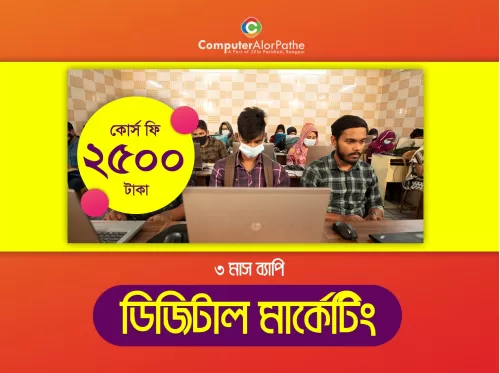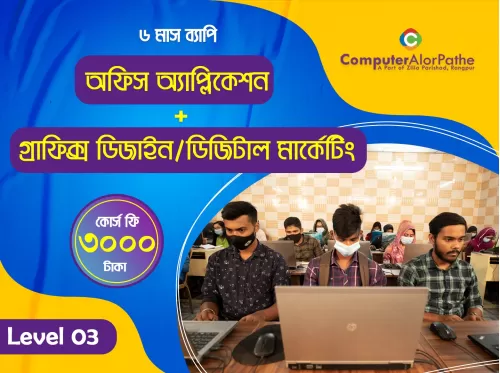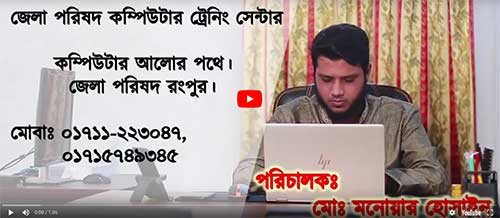Auto Cad (3 month/30 Class)

OFFLINE
Sun, Tue, Thus 6:00 PM – 07:00 PM
Course Description
AutoCAD stands for "Automatic Computer-Aided Design." It is a software application developed by Autodesk that is widely used for creating 2D and 3D drawings, drafting, and modeling. Engineers, architects, and designers use AutoCAD for designing buildings, mechanical parts, electrical schematics, and more.
What you will learn
- An overview of AutoCAD Software.
- How to set up drafting setting.
- How to units setup, Limit, Dimension setup.
- Introduction with Tools bar & Tools.
- How to project save.
- Using Line, Erase, Zoom, Pan commands.
- Draw your drawing with Grid & Snap.
- How to using Point, Line, Xline, Ray, commands in autocad.
- How to using Circle, Arc, Ellipse, commands.
- How to using Rectangle, Polygon, Solid, Donut, Polyline commands.
- How to using Layer, Color, Line type, line type scale commands.
- How to inserting TEXT.
- How to change Text Style.
- How to Editing Text.
- how to use Move, Copy, Paste, Rotate, commands.
- How to use Trim, Extend, Fillet, Offset, commands.
- How to use chamfer, Break, Break at point, Array commands.
- How to use mirror, Stretch, Scale commands,
- How to object grouping, Block, block Editing.
- How to use Cut, Copy, Paste, Explode, Measure, Divide commands.
- How to draw a projects with layer, color, linetype, text, hatch, title block, template.
- How to draw a plan.
- How to draw front & side elevation.
DRAWING CLASS
Architectural Drawing
a. Floor lay out plan
b. Floor furniture plan
c. Floor warking plan
Structural Design
- Column layout plan
- Column layout with site plan
- Foundation Layout plan
- Foundation Layout with site plan
- Column Footing plan
- Beam layout plan
- Beam reinforcement plan
- Floor Slab shuttering and layout plan
- Floor slab reinforcement details
- Stair Plan all details
Sanitation & Waste Management Drawings
Septic Tank &Sock well Details
Septic tank & Sock well Layout plan
Electrical, and Plumbing Drawings
- Electrical plan
- Plambing plan
- How to view port, paper space layout setup.
- How to scale & paper size setup.
- How to convert DWG to PDF.
- How to convert DWG to JPG.
Eligibility
Diploma In Civil Engneering